Hide & Control Your A/V Components Using an IR Repeater
Tuesday, February 24th, 2009A common challenge when setting up a home theater system is figuring out how to hide your components out of view while still being able to control them via your infrared remote. This situation has become even more common as large entertainment cabinets have given way to flat-panel wall mounts and sleek HDTV stands.
The good news is that for about $100 you can easily install a fairly simple device that includes a small, inconspicuous IR receiver that will connect via a thin wire to emitters that will control your receiver, DVD player, cable box, and gaming system behind a closed cabinet door. When you press a button on your remote, the IR receiver will relay the signal to your emitters located on each of your devices, which will then control your devices.
In order to control your hidden components, you’ll want to pick up an IR repeater (I recommend the Xantech 480-85 Dinky Link IR Receiver Kit). This Xantech model costs $105 and features 4 IR emitters meaning you can control up to four different hidden components in addition to your TV. It is also specially designed to filter out the IR interference that causes some relay products not to work with certain LCD TVs. If you need to control more to control more than four components, you can swap out one or more of your emitters with a double-emitter.
The kit consists of 4 components: The Dinky Link IR Receiver, A Connecting Block, Power Supply and 4 IR Emitters.
Installation is fairly simple.
1. Move your components to the desired cabinet of closet. Make sure that there’s some ventilation as you don’t want your components to overheat. You might want to stick some spacer blocks between your components to improve air flow.
2. Place the IR Receiver on or near your TV. These receivers come in both black and silver and are no larger than a cigarette, so you can just stick the adhesive back to the bezel of your TV and you will hardly notice it.
3. Run the 7 foot ribbon wire of the Dinky Link™ back to the location where your components will be. If you need to run the wire longer than 7 feet you can just splice the 3 wire cable to any cable (like the individual wires of a cat5 cable)
4. Connect the ribbon wire to the connecting block
5. Plug in the Emitters 3.5mm mono mini plug to the connecting block and then affix the self-adhesive Emitters to the front face of your components. You’ll need to locate the IR receiver (usually a small dark window) on the front of your devices. Also, take care with the emitter cables – they are fairly delicate and you don’t want to short one out.
6. Plug the connecting block in using the attached power supply.
Here’s the wiring diagram:
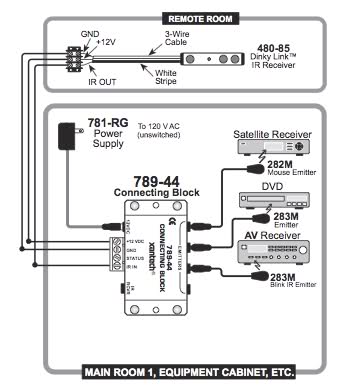
Once you’re setup, test the system and make sure everything is working properly. The most common problem is not properly positioning the IR emitter right over the IR “eye” on your components. If you can’t figure out where it should go, try looking at the owner’s manual for the component – usually the manual will show you where the IR “eye” is.
Unless you need to run your cables a long way, most people will be able to complete this job in less than an hour. Hiding your components is a great finishing touch to any home theater installation and is easier than you think.
